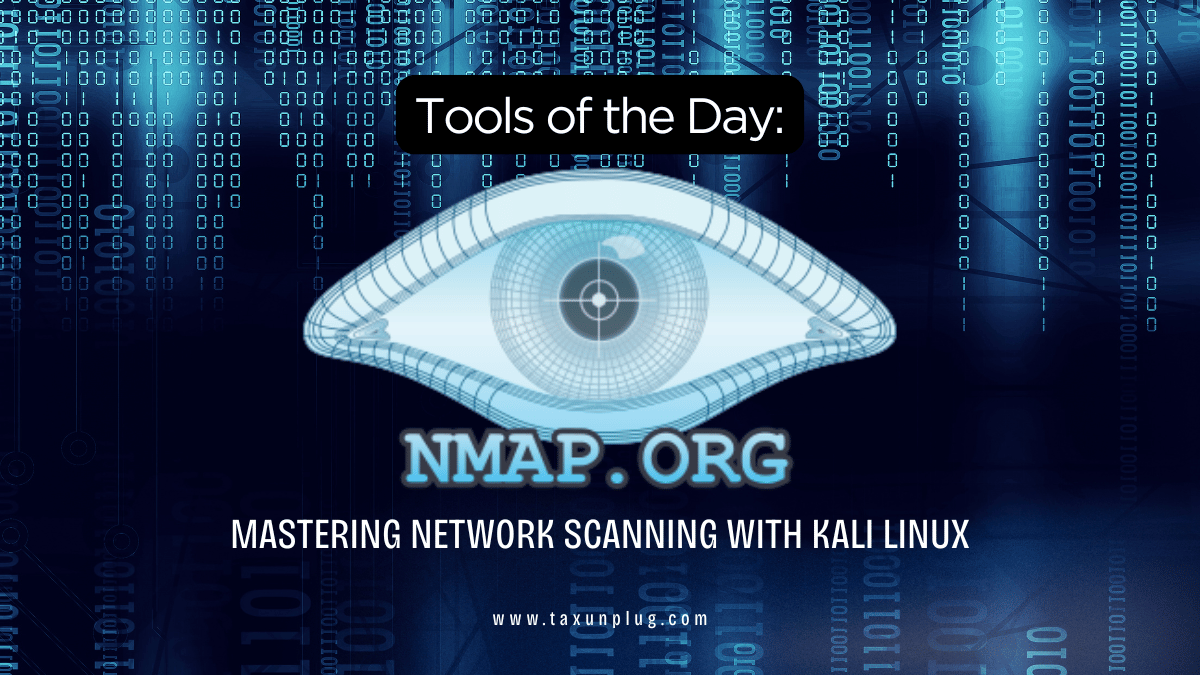Tools of the Day: Nmap – Mastering Network Scanning with Kali Linux
📘 Introduction:
In the world of cybersecurity and ethical hacking, network reconnaissance is the foundation of every security assessment. One of the most trusted and powerful tools for this purpose is Nmap (Network Mapper).
In this Tools of the Day Nmap guide by Axximum Infosolutions, we’ll dive deep into how Nmap works, how to use it effectively in Kali Linux, and why it remains a favorite among ethical hackers worldwide.
Whether you’re a beginner learning ethical hacking or an advanced penetration tester, mastering Nmap is a must-have skill in your cybersecurity toolkit.
🔍 What is Nmap?
Nmap (Network Mapper) is an open-source tool designed for network discovery and security auditing. It helps you identify:
- Active hosts on a network
- Open ports and running services
- Operating systems and software versions
- Potential vulnerabilities
In simple terms, Nmap lets you see what’s happening inside a network, making it one of the most essential tools for penetration testing.
⚡ Why Nmap is Important for Ethical Hackers

Ethical hackers rely on Nmap for information gathering, the first phase of hacking. Here’s why it’s essential:
- 🧩 Helps identify vulnerable systems before attackers do.
- 🛰️ Supports advanced scanning techniques for deep inspection.
- 🔐 Provides detailed reports for security analysis.
At Axximum Infosolutions, our cybersecurity experts use Nmap daily to perform network audits and strengthen client defenses.
🖥️ Installing Nmap in Kali Linux
Most versions of Kali Linux come with Nmap pre-installed. However, if not, you can easily install it using this command:
sudo apt update
sudo apt install nmap -yOnce installed, verify it by typing:
nmap --versionYou’re now ready to start scanning networks like a pro!
🧩 Common Nmap Commands You Must Know
Let’s explore some powerful and practical Nmap commands that every cybersecurity learner should master.
⚙️ Basic Scan
Scan a single host or IP:
nmap 192.168.1.1This provides details like open ports and running services.
⚓ Port Scanning
Scan specific ports:
nmap -p 21,22,80 192.168.1.1Scan all 65,535 ports:
nmap -p- 192.168.1.1🧠 OS and Version Detection
Identify operating system and service versions:
nmap -A 192.168.1.1This helps in vulnerability mapping and exploit research.
🚀 Aggressive Scan
Perform a detailed scan with traceroute and script detection:
nmap -T4 -A -v 192.168.1.1Be cautious — aggressive scans can be detected by firewalls!
🧪 Practical Use Cases of Nmap
Nmap is used in multiple cybersecurity scenarios:
- Network Inventory: Identify all devices on a network.
- Vulnerability Detection: Find weak points in open services.
- Firewall Testing: Check if firewalls are properly configured.
- Penetration Testing: Use Nmap as the first step in ethical hacking engagements.
At Axximum Infosolutions, we use Nmap in our cybersecurity audits to ensure clients’ networks are secure and threat-free.
🛡️ Tips to Use Nmap Safely
While Nmap is powerful, it should always be used responsibly:
- ✅ Always scan networks you own or have permission to test.
- ⚠️ Avoid scanning without authorization — it’s illegal and unethical.
- 💡 Combine Nmap with other tools like Wireshark and Metasploit for better results.
🏁 Conclusion: Become a Network Scanning Expert
Mastering Nmap is the first big step toward becoming a professional ethical hacker.
It gives you the visibility and control needed to protect networks from real-world cyber threats.
At Axximum Infosolutions, we believe in empowering learners and businesses with the right cybersecurity skills and tools.
🚀 Ready to learn more?
Join our Ethical Hacking Training and take your cybersecurity skills to the next level!