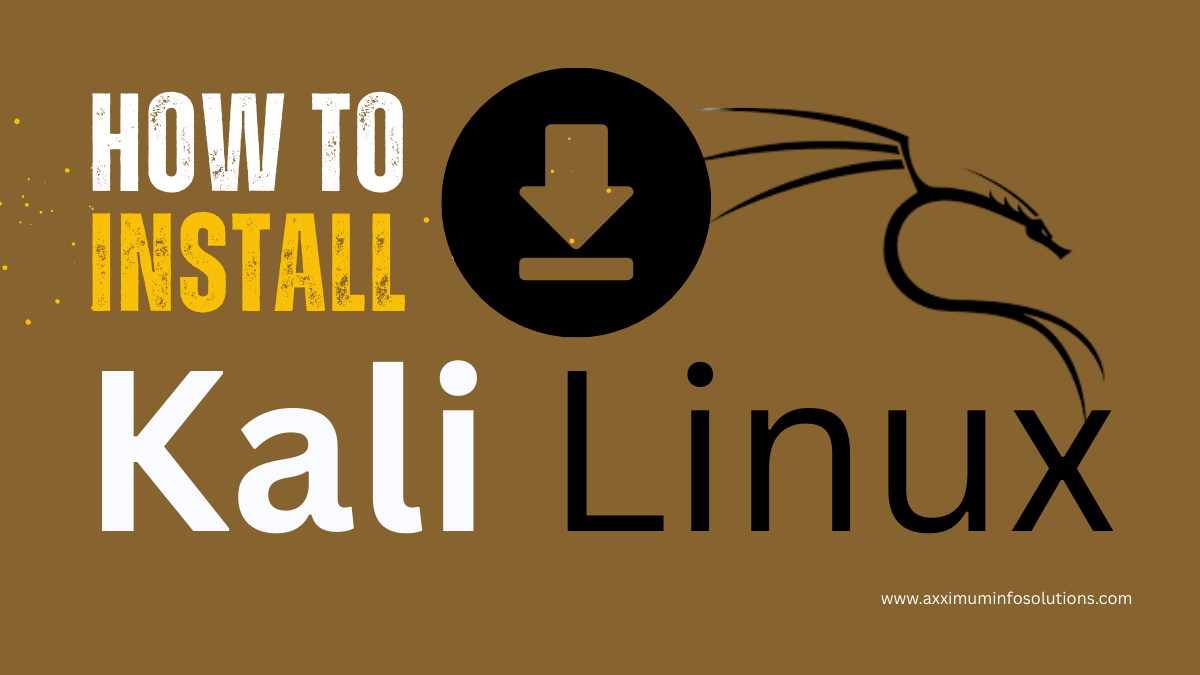How to Install Kali Linux on Any PC or Laptop
Install Kali Linux on PC:
Master Ethical Hacking with Kali Linux
Installing Kali Linux is one of the first steps for anyone who wants to start learning ethical hacking, penetration testing, or cybersecurity. At Axximum Infosolutions, we make it simple for beginners to understand.
In this guide, you’ll learn how to install Kali Linux on any PC or laptop step by step with clear instructions. Even if you are new to Linux, this tutorial will make the process easy.
✅ What is Kali Linux?
Kali Linux is a free, open-source Linux distribution designed for penetration testing, ethical hacking, and cybersecurity research. It comes pre-installed with hundreds of powerful tools used by professionals.
Some key features of Kali Linux:
- Free and open-source
- Preloaded with hacking and security tools
- Works on low and high-end PCs
- Can be run on USB, Virtual Machine, or directly installed
🛠️ Things You Need Before Installing Kali Linux
Before starting the installation, make sure you have:
- A PC or Laptop (minimum 2 GB RAM, recommended 4 GB or more).
- Kali Linux ISO file – Download from the official Kali Linux Website.
- A USB drive (8 GB or higher) to create a bootable USB.
- A tool like Rufus (Windows) or Balena Etcher (Linux/Mac) to make the bootable USB.
- Stable internet connection.
⚡ Step by Step Guide to Install Kali Linux
Step 1: Download Kali Linux ISO
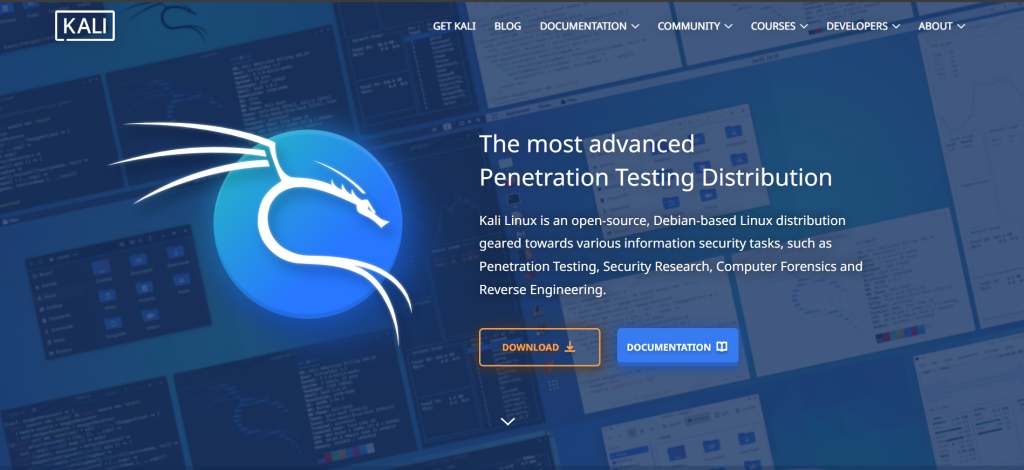
- Visit the official Kali Linux website.
- Choose the right version (32-bit or 64-bit based on your PC).
- Download the ISO file.
Step 2: Create a Bootable USB Drive
- Insert your USB drive.
- Open Rufus (Windows).
- Select the Kali Linux ISO.
- Click Start to create the bootable USB.
Step 3: Boot from USB
- Restart your computer.
- Press the Boot Menu Key (F12, F9, Esc, or Del depending on your PC).
- Select USB Drive as the boot device.
Step 4: Start Installation
- From the Kali menu, choose Graphical Install.
- Select your preferred language and location.
- Configure keyboard layout.
Step 5: Set Up User Account
- Enter your username and password.
- These will be used to log in later.
Step 6: Partition the Hard Drive
- Choose Guided – Use Entire Disk (recommended for beginners).
- If you want dual boot (Windows + Kali), select Manual Partitioning.
Step 7: Install Kali Linux
- The system will copy files and install Kali Linux.
- This may take 15–30 minutes depending on your PC speed.
Step 8: Install GRUB Boot Loader
- Select Yes to install GRUB boot loader.
- This allows you to choose between Kali Linux and other operating systems (if dual boot).
Step 9: Finish Installation
- Once complete, remove the USB drive.
- Restart your computer.
- You’ll see the Kali Linux login screen.
🎯 First Steps After Installing Kali Linux
- Update Kali Linux:
sudo apt update && sudo apt upgrade -y- Explore basic commands:
ls,cd,pwd - Start learning tools like Nmap, Wireshark, Metasploit.
🔐 Why Install Kali Linux?
Installing Kali Linux gives you:
- Hands-on ethical hacking experience
- Access to 600+ pre-installed security tools
- Real-world cybersecurity training
- The ability to test systems for vulnerabilities
At Axximum Infosolutions, we train students and professionals in cybersecurity, ethical hacking, and Linux fundamentals with practical knowledge.
📌 Conclusion
Now you know how to install Kali Linux on any PC or laptop step by step. This guide makes the installation simple even for beginners. Once installed, you can start exploring ethical hacking and cybersecurity tools with confidence.
If you are looking to master ethical hacking, join our courses at Axximum Infosolutions and take your skills to the next level.