Palo Alto Firewall Advanced Training Cheat Sheet: PCNSE Essentials & Troubleshooting
Palo Alto Firewall Training:
Palo Alto Firewall Advanced Cheat Sheet:
For seasoned network security professionals, the Palo Alto Networks Next-Generation Firewall (NGFW) is the industry standard. Moving beyond basic policies and object creation requires mastering complex deployment architectures, advanced security services, and deep-level troubleshooting.
This cheat sheet is specifically designed for advanced learners—those preparing for the PCNSE (Palo Alto Networks Certified Network Security Engineer) exam or those managing large-scale, intricate network environments. As a premier Palo Alto Firewall Training institute in Mumbai, Axximum Infosolutions provides the focused, practical knowledge you need to excel.
Table of Contents
- PCNSE Core Concepts: Advanced Deployment Architectures
- Mastering Advanced Security Subscriptions
- High Availability (HA) & Redundancy Essentials
- Advanced Troubleshooting: CLI Commands You Must Know
- Security Best Practices Checklist for Experts
- Conclusion
- Frequently Asked Questions
1. PCNSE Core Concepts: Advanced Deployment Architectures
The PCNSE certification validates your ability to design, deploy, and troubleshoot complex Palo Alto solutions. Advanced learners must be fluent in the following architectures:
a) Virtual Systems (vSys)
- Concept: A single physical firewall logically partitioned into multiple virtual firewalls, each with its own security policies, administrative domain, and interfaces.
- Key Use Case: Managed Security Service Providers (MSSPs) or large enterprises needing to isolate traffic and administration for different business units while leveraging a single hardware platform.
- Expert Tip: Use an Inter-VSYS policy to control traffic flow between virtual systems.
b) Decryption Deployment Strategies
- Importance: Over 80% of internet traffic is encrypted (SSL/TLS), and threats hide within it. Decryption is non-negotiable for full threat prevention.
- Decryption Types:
- SSL Forward Proxy (Outbound): Used to decrypt traffic going from internal users to the public internet (e.g., stopping malware downloads). Requires the firewall’s certificate to be trusted by client browsers.
- SSL Inbound Inspection (Inbound): Used to decrypt traffic destined for internal web/application servers (e.g., protecting a publicly accessible e-commerce site). Requires the server’s private key.
- Best Practice: Use a Decryption Profile to manage exceptions and compliance requirements.
2. Mastering Advanced Security Subscriptions
Advanced knowledge involves not just enabling these features but tuning them for optimal security and minimal false positives.
| Feature | Advanced Function/Concept | Critical CLI Command |
| WildFire | Cloud and Local Analysis: Understanding the difference between public, private, and hybrid cloud deployments. Configure WildFire Action (e.g., block) based on file verdict. | show wildfire status |
| Threat Prevention (IPS) | Vulnerability Protection Profiles: Customizing profiles to block specific critical or high severity threats, ensuring all security policies have a profile attached. | show running security-policy (to check profiles) |
| User-ID | Group Mapping and Authentication Policy: Integrating with multiple Active Directory (AD) domains or LDAP servers. Leveraging Authentication Policy for MFA or captive portal redirection based on application or user group. | debug user-id refresh group-mapping all |
| App-ID | Application Override: Creating custom App-IDs for proprietary internal applications or for applications that use non-standard ports, allowing the firewall to correctly identify and inspect traffic. | test security-policy-match source <ip> destination <ip> application <app> |
3. High Availability (HA) & Redundancy Essentials
An advanced engineer understands how to deploy a resilient, highly available pair of firewalls and troubleshoot failover issues.
a) HA Modes and Links
- Data Link (HA2): Used for synchronizing session states and forwarding packets during a failover.
- Active/Passive: The most common mode. One firewall handles all traffic; the other is a synchronized standby.
- Control Link (HA1): Used for synchronizing configurations and heartbeat.
b) Failover and Monitoring
- Failover Triggers: Link monitoring (interface failure) and Path monitoring (connectivity failure to a remote IP).
- State Synchronization: Ensuring all active sessions are replicated to the passive firewall to prevent session drops during a failover.
- CLI Check: The command to check the HA status is paramount.
| HA Troubleshooting CLI Commands | Description |
show high-availability state | Shows the current operational state (Active/Passive) of both peer devices. |
show high-availability path-monitoring | Shows the status of configured path monitoring targets (Up/Down). |
show high-availability link-monitoring | Shows the status of monitored physical interfaces (Link-Up/Link-Down). |
4. Advanced Troubleshooting: CLI Commands You Must Know
For advanced troubleshooting, the Graphical User Interface (GUI) is often too slow. The CLI allows for real-time packet-level diagnostics.
a) Packet Flow Diagnostics
| Command | Purpose |
test security-policy-match source <IP> destination <IP> protocol <number> | Determines which security rule will be matched for a specific traffic flow (essential for rule shadowing/overlap). |
debug dataplane packet-diag set filter on | The Master Command: Enables the packet filtering engine to capture or monitor specific traffic. |
debug dataplane packet-diag show summary | Shows the overall summary of the packet-diag session (drops, forwarded, received). |
| `show counter global filter delta yes | match drop` |
b) VPN & Routing Checks
show vpn ike-sashow vpn ipsec-satest routing fib-lookup virtual-router default ip <destination-ip>
5. Security Best Practices Checklist for Experts
- Rulebase Optimization: Place block rules for known bad traffic (like External Dynamic Lists) at the very top. Group specific allow rules above broad deny rules.
- Zero Trust Architecture: Implement User-ID everywhere. Move from IP-based rules (Layer 3) to User- and Application-based rules (Layer 7).
- Always Decrypt: Enable SSL decryption for as much non-sensitive traffic as compliance allows to ensure inspection of threats.
- Monitor Threat Logs: Integrate firewall logs with a SIEM (Security Information and Event Management) system for centralized monitoring and rapid incident response.
Conclusion
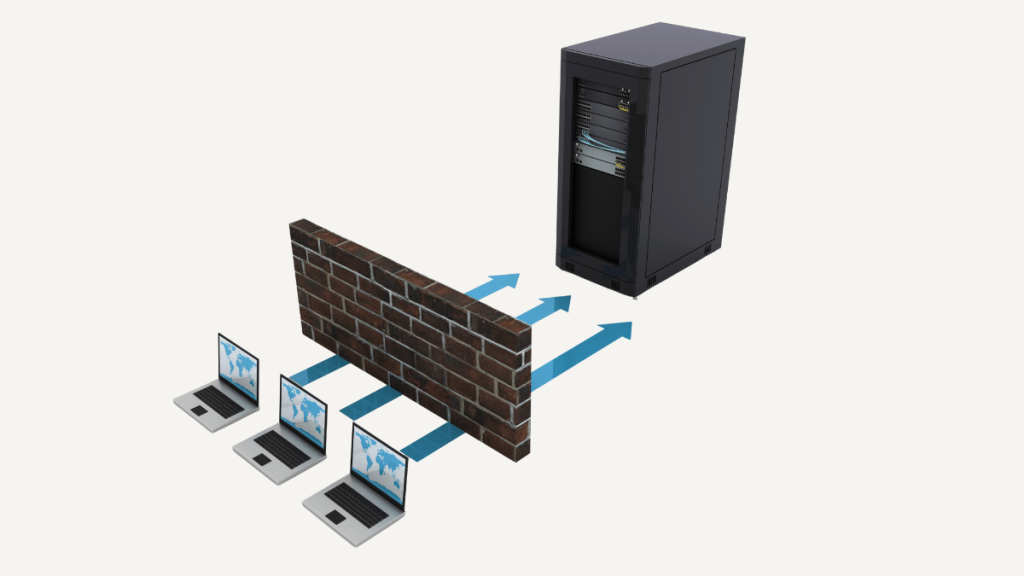
Mastering the Palo Alto Networks firewall is a continuous journey, but leveraging the advanced concepts and CLI tools in this cheat sheet will push you toward PCNSE-level expertise. The ability to troubleshoot complex HA environments, manage decryption, and use the CLI for deep packet diagnostics separates an administrator from an engineer.
Ready to move from administrator to engineer? Partner with Axximum Infosolutions, Mumbai’s top provider of Palo Alto Firewall Training. Our courses, taught by industry experts, focus on practical, advanced labs designed to prepare you for the PCNSE exam and the real-world challenges of securing complex networks.
Enroll in our advanced Palo Alto training program today and elevate your cybersecurity career!
Frequently Asked Questions (Palo Alto Firewall Training)
Q1: What is the main difference between PCNSA and PCNSE certification?
Ans: PCNSA (Administrator) is an intermediate certification that validates the ability to operate and manage the firewall in an enterprise environment. PCNSE (Engineer) is the advanced, expert-level certification that validates the ability to design, deploy, maintain, and troubleshoot complex Palo Alto Network security solutions, including Panorama and multi-site deployments.
Q2: Is hands-on lab experience important for advanced Palo Alto Firewall training?
Ans: Yes, it is crucial. The advanced concepts covered in Palo Alto Firewall Training (like HA failover, decryption deployment, and complex policy structures) cannot be mastered through theory alone. Hands-on labs are essential for practical, job-ready skills and PCNSE exam preparation.
Q3: Does the PCNSE exam focus on CLI commands?
Ans: While the exam is primarily multiple-choice, it tests your understanding of the results and application of critical CLI commands, especially those used for advanced troubleshooting and status checks (e.g., show counter global, test security-policy-match).
Q4: Can a Palo Alto firewall run in Active/Active HA mode?
Ans: Yes. Palo Alto firewalls can be configured in Active/Active HA mode, where both firewalls actively process traffic, typically in a V-Wire or Layer 3 deployment. However, this is significantly more complex to configure and troubleshoot than the Active/Passive mode.







